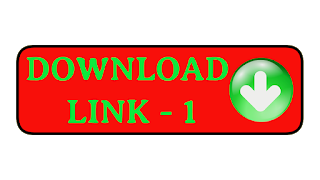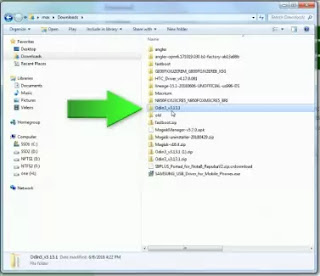How to Install TWRP & Root w/ Magisk on Samsung Android
This tutorial will work on the following phones:
- Exynos models of Galaxy S7, S7 Edge, S8, S8 Plus, Note 7, Note 8, S9, and S9 Plus
- Chinese Qualcomm models of Galaxy S7, S7 Edge, S8, S8 Plus, Note 7, Note 8, S9, and S9 Plus
- Most models of Galaxy S6, S5, S4, S3, S2 except AT&T and Verizon models.
- Most models of Galaxy Note 5, Note 4, Note 3, Note 2 except AT&T and Verizon models.
- Most 2015 models of Samsung Android devices will be supported but avoid AT&T/Verizon models as they have locked bootloaders.
- Most 2017 and older Exynos models of Samsung Android devices are supported.
Go to Settings->About phone and find “Build Number”.
it may be under “Software info” menu depending on your Samsung Android device.
DOWNLOAD ODIN AND SELECT TWRP RECOVERY
THEN FLASH IT
NOW INSTALL MAGISK ROOT
AND SUPER USER