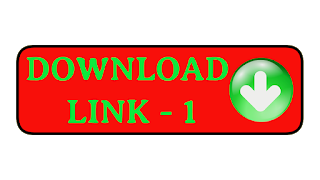Download Lava Z60E tested Da File,Lava Z60E tested Da File,Lava Z60E FRP FILE,Download LAVA MTK Secure Boot Download Agent loader Files [MTK DA]
- If you’re here, then probably your LAVA MTK device is soft bricked or need an MTK tool to fix it. To use these MTK tools, it requires a secure Boot DA files. These files are important to access the internal storage of the LAVA MTK device. Many new LAVA MTK devices are now coming with a secure boot system which doesn’t allow default DA to break in. So today we will give you links to download the latest LAVA MTK Secure Boot Download Agent files so that you can use it with your favorite MTK tools.
How to use MTK DA File:
With NCK(AVENGER) Box:
- Open NCK and Click on FRP-PATTERN-PRIVACY-RESET
- click select custom loader
- navigate to your DA file and select the DA you wanted to use.
- Click on [FM] Reset FRP / [FM] Means Flash Mode
- Open NCK(AVENGER)Loader
- Click on settings
- navigate to your DA file and select the DA you wanted to use.
- back to Service Tab
- click the Reset FRP button
With MIRACLE Box:
- Open NCK and Click on FRP-PATTERN-PRIVACY-RESET
- click select custom loader
- navigate to your DA file and select the DA you wanted to use.
- Click on [FM] Reset FRP / [FM] Means Flash Mode
- Open MIRACLE Loader
- Click on settings
- navigate to your DA file and select the DA you wanted to use.
- back to Service Tab
- click the Reset FRP button
With SP Flash tools:
In SP Flash tools You can Select DA file in the Main Tab of the tool.]
Then format Via frp Addresss..
Then format Via frp Addresss..
3 in 1 WINDOWS PACK
1.Windows 7 x64 for Mobile Software Technicians 2019
FREE-2.Windows 10 Pro 32 Bit and 64 Bit Permanently Activated
FREE-3.Win7.official 32 bit and 64 bit Arabic English French
1.Windows 7 x64 for Mobile Software Technicians 2019
FREE-2.Windows 10 Pro 32 Bit and 64 Bit Permanently Activated
FREE-3.Win7.official 32 bit and 64 bit Arabic English French